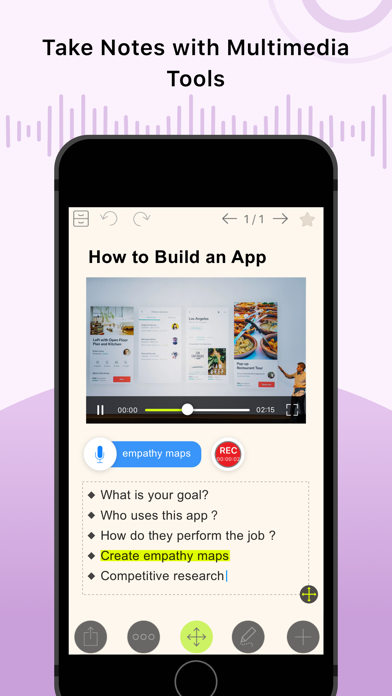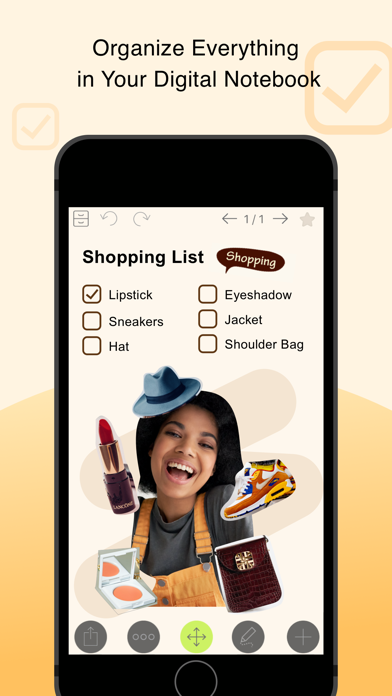
NoteLedge Ultimate - Notebook app for iPhone and iPad
Developer: Kdan Mobile Software LTD
First release : 13 Feb 2015
App size: 426.39 Mb
NoteLedge is a digital notebook for designers and creatives to quickly capture inspiration and organize everything in one place. Discover ideas from Pinterest, web pages, YouTube, Vimeo, or your surroundings, save clips to your notes and add your thoughts. NoteLedge streamlines your creative process, allowing you to connect the dots and get creative in the flexible workspace.
Create mood boards or collages to play around with content and visualize your thoughts. Draw, outline, and make quick design sketches with a variety of brushes for designers. Present work straight from your smart device or share notes in PDF format with audio and video included. Communicate ideas with your team or clients efficiently multimedia aids. NoteLedge is the best note-taking app for creative projects including interior styling, home decor, product design, fashion design, character design, and more!
ULTIMATE NOTE-TAKING EXPERIENCE
NoteLedge Ultimate is the stand-alone version fully equipped with all the premium tools and creative materials. Search “NoteLedge” in the App Store and try it out for free before purchasing.
AWARDS & RECOGNITION
- Featured as “Perfect with Apple Pencil,” “Amazing Apps for iPad Pro,” and “Easy Note-taking” on the App Store
- Designated app for iPad program at Monbulk College, Australia & Special Education School in Tokushima, Japan
KEY FEATURES
CAPTURE IDEAS QUICKLY
- Record audio, add photos, or insert videos
- Web Clipper – Clip images, texts or screenshots from Pinterest and websites with easy drag and drop (iPad only)
- Clip videos from YouTube & Vimeo, and take notes while you’re streaming videos (iPad only)
- Type anywhere and stay organized with bullet points and checklists
EMPOWER YOUR CREATIVITY
- Draw, outline, sketch, or color with a variety of brushes for designers and creators
- Customize fonts with your own handwriting
- Make mood boards, design boards, idea boards
- Create collages by cutting out images and arranging layers
- Get creative with a variety of stickers and covers*
- Select note paper for Cornell notes, planner, lined paper, graphic paper, and more (iPad only)
- Customize note paper with your own photos (iPad only)
- Stylus support: Apple Pencil, Adonit, Wacom Bamboo, and Pogo Connect 2
SYNC, MANAGE & SHARE
- Export notes to PDFs with audio and video included
- Auto-sync to multiple cloud storages, including Kdan Cloud, iCloud, Dropbox, OneDrive, and Google Drive
- Add notes to Apple and Google Calendar
- Present work in slideshow mode
- Protect the app with a password or Touch ID / Face ID
SUBSCRIPTION PLANS
NoteLedge Ultimate is equipped with all premium note-taking features. If you need more cloud storage or want to get premium app features across the Creativity 365 App Series on all platforms, check out the following upgrade options:
- Kdan Cloud: $2.99/month or $9.99/year
- Creativity 365: $9.99/month, $19.99/3 months, or $59.99/year - Free trial available. Get premium access to the Creativity 365 App series across phone, tablet, and desktop.
Subscriptions will be charged through your iTunes account at the confirmation of purchase. Your subscription will automatically renew unless cancelled at least 24 hours before the end of the current subscription period. Your iTunes account will be charged for renewal within 24-hours prior to the end of the current period, for the same duration and at the current subscription price. You may manage your subscriptions in your iTunes Account Settings after purchase. No cancellation of the current subscription is allowed during an active subscription period.
Terms of service: https://www.kdanmobile.com/terms_of_service
Privacy Policy: https://www.kdanmobile.com/privacy_policy
CAN WE GIVE YOU A HAND?
Got a question? Contact us at [email protected] or check out https://support.kdanmobile.com.